Exporting/Importing Editions
In this topic, we will explore the various options for exporting and importing editions.
Exporting an Edition
The export feature allows you to save a copy of your editions locally on your machine for archival purposes and future reference. With this feature, you can easily export every edition.
There are several ways to export an edition.
- Download Archive: This is the H5mag file format that contains all the necessary information for the publication. With this, you can save, archive, and import the complete edition into H5mag.
- Export for Self-Hosting: This is a .gz or .zip file, which you can set up in Settings->General->Export Settings. The compressed file contains HTML pages and other files needed to host the publication yourself. This option is only available when the edition has been published.
How to export an edition
- Navigate to the editions overview and click on the settings icon represented by three dots.
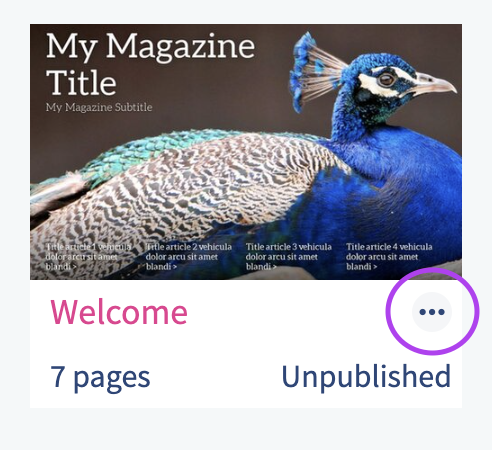
-
Select the option "Download Archive". This action will initiate the download of a file with the '.h5e' extension. An uploaded edition can be also exported using "Export for Self-Hosting".
Importing a Downloaded Edition
you have the ability to import editions from various sources, including other projects. However, it is important to note that the file being imported must have the .h5e extension in order to be recognized and successfully imported into the current project.
How to import an edition:
-
Click on "New edition" in the top menu.
-
Select "Import a downloaded edition archive" from the drop-down options.
-
Click on "Import a downloaded edition archive" and select the '.h5e' file you want to import.
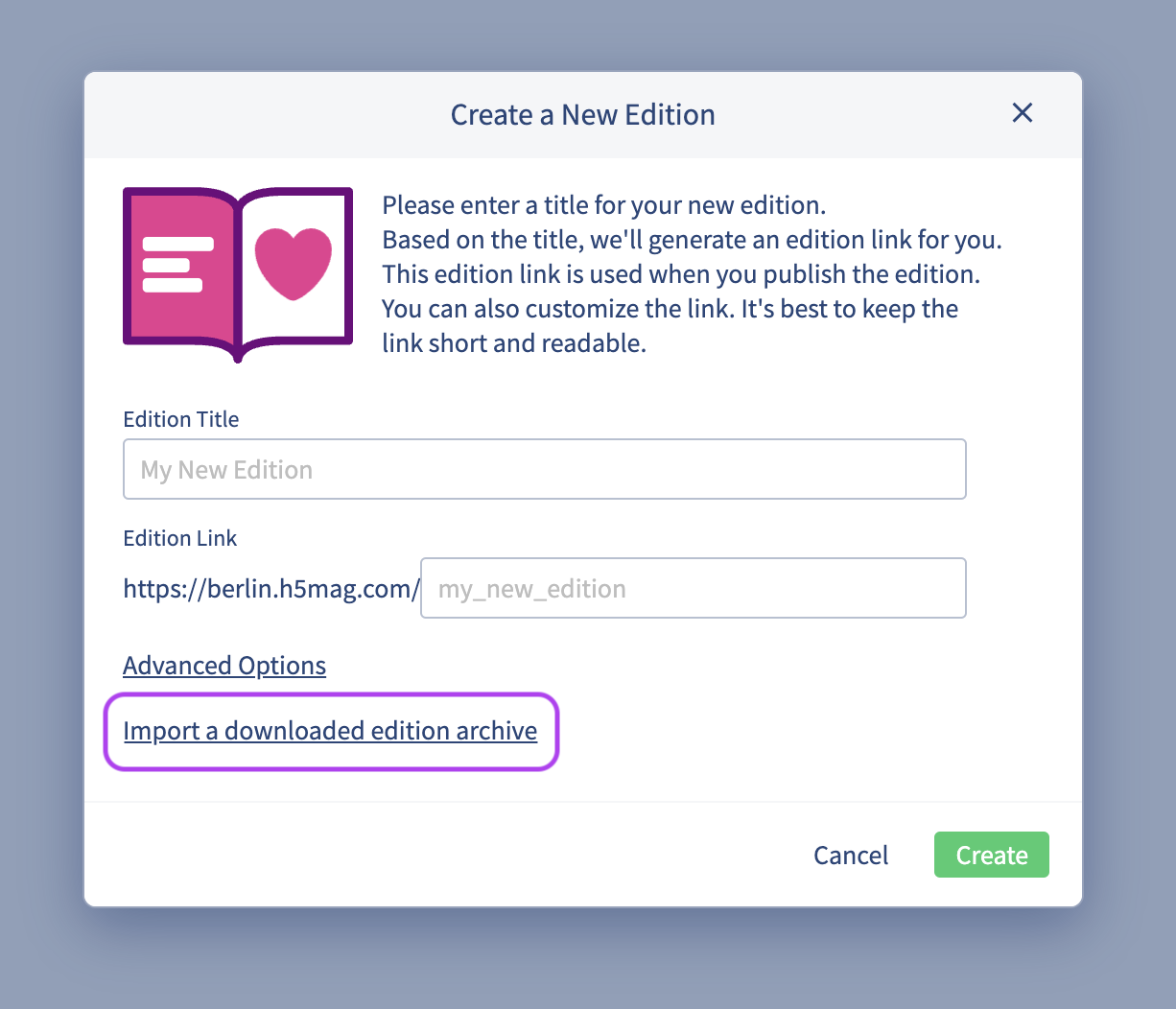
 @H5mag
@H5mag