Custom columns
The text area has a setting for columns. This uses CSS columns and will have the text overflow automatically, and can be rendered different depending on the browser the reader is using. Older browsers like Microsoft Internet Explorer 8 will render everything in one large column. If you require more control, you can build your own column based layout.
To create custom columns create a section, and add two sections (one for each column). Set the display type of each section to side by side, set the width to 50% and vertical alignment to top. You can add a padding to the right side of the colums as spacing between them.
Yu can then add areas to each column. It is also possible to create three, four, five folumns by setting the width to 33%, 25% and 20%.
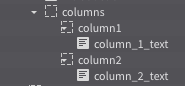
On the mobile artboard you can set the display type to block and the width to automatic again to make the content flow form top to bottom.
 @H5mag
@H5mag