Table of Contents styling
To give your edition a little bit extra spice, consider styling the Table of Contents (TOC). You can do this by visiting the Theme page in the H5mag Studio.
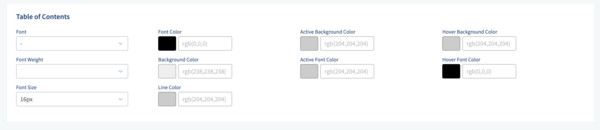
Editions
If you want to style your table of contents for a single edition, you can do so in the Edition Settings of the edition.
Go to the Theme tab and select `custom` in the Table of Contents dropdown.
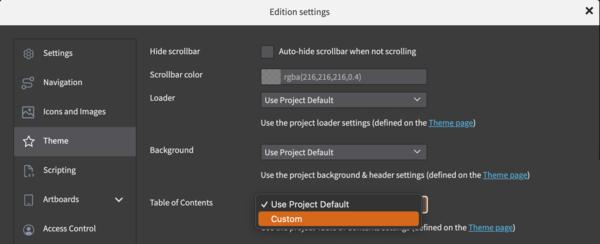
Several options will now appear to allow you to customize your Table of Contents for the edition specifically.
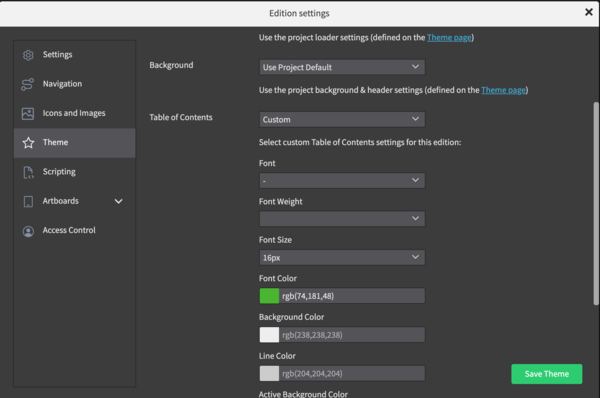
If you want to style your table of contents for a single edition, you can do so in the
Last modified:
 @H5mag
@H5mag