URL structure
Every H5mag you publish is accessible under it’s own dedicated subdomain name: your-project-name.h5mag.com. You can also link your own domain name to your H5mag editions, for example publications.example.com or www.amazingmagazine.com.
Table of contents
URL format
H5mag articles are accessible using a fixed URL format in the form of: https://DOMAIN_NAME/EDITION_NAME/ARTICLE_NAME. So as an example the URL https://magazine.example.com/2021_xmas_edition/cover would be for the first page of the Christmas edition of your magazine.
If you have are going to publish many editions and especially if you are going to publish in multiple languages, it can be handy for Google Analytics to keep a fixed format for the edition links. Such as: YEAR_LOCALE_EDITIONTITLE. This makes it easy to segment on edition titles and locales later on.
Popups
You can also link to a popup! A popup on a page is always accessible by appending #popup_name to the URL. For example: https://magazine.example.com/2014_xmas_edition/cover#special_discount.
The popup is automatically opened when a reader visits your publication using a popup URL. Very nice for social sharing as well!
Why does H5mag use underscores versus dash in URL's?
- The dash (-) has a semantic meaning versus the underscore (_).
- For this reason Wikipedia also uses underscores in URLs.
- We thus consider the underscore URL's more in line with human communication.
- Google does recommend the use of dash versus underscore, but also says that the difference is negligible.
But: if you do want dashes versus underscore, you are free to do so within H5mag! Just update the URL using Article Settings.
There is no canonical link in the HTML head, why?
H5mag does not include a canonical link element in the HTML source, because we religiously use 301 redirects to refer to the canonical page. When using proper redirects, no duplicate content is present anywhere. This helps you in your SEO and makes the canonical link element superfluous.
A canonical link tells search engines which page of a website should be considered the main or authoritative version. It helps search engines avoid indexing duplicate pages and ensures that only one version of a page is recognized as the official representation.
You can add a custom canonical link yourself using the Article Settings. For example, if you would like a blog post on your main website to be the canonical link for an article in your edition.
Custom domain names
You can use your own domain name instead of yourname.h5mag.com for your publication. To do this, set a DNS CNAME-record for your domain that points to yourname.h5mag.com. Once that's done, let us know the domain name, and we'll make sure your publication is accessible through it.
Note that it's always good to set up the domain name a few days before your publication goes public! DNS-propogations can sometimes take some time, depending on the ISP of your readers.
Example DNS setup
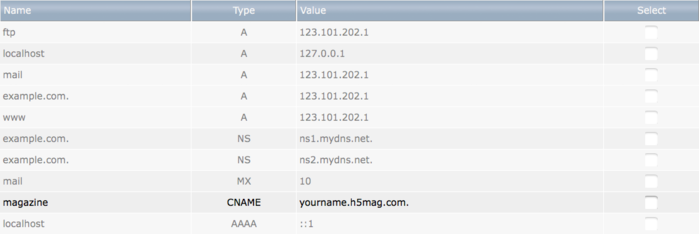
When you add a custom domain name, we add a SSL certificate (HTTPS) free of charge. To generate certificates we use Letsencrypt, so if your domain has a CAA record please ensure that letsencrypt.org is included in it. You can add a value on the top level with value: 0 issue "letsencrypt.org".
If you need a custom SSL certificate (such as an EV certificate), get in touch with us. Custom certificates require manual setup and ongoing monitoring, so they’re available only with an H5mag Enterprise plan.
 @H5mag
@H5mag