Push notifications
When a reader subscribers to your project he or she will have the option to also let his browser notify him/her of your newest editions. The reader will have to click 'Allow' in a popup of his/her browser.
After the reader has allowed push notifications and subscribed you will be able to send this subscriber push notifications.
Push notifications are faster than e-mails and will be able to reach your subscribers in a different way than e-mails.
Layout
A push notifications layout differentiates a lot on every device and browser. By default we will enter the items with information about your edition. You can change these by going to the settings or when you are sending the notifications.
You will have the option to change the following items of your push notifications:
- Title
- Body
- Icon
- Badge (for Android mobile)
Below you will see a notification displayed on MacOS with Safari: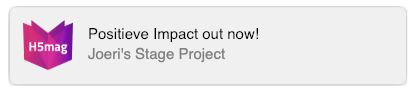
The following browsers are tested and supported:
- Chrome (Windows, MacOS & Android Mobile)
- Firefox (Windows, MacOS & Android Mobile)
- Edge (Windows)
- Safari (MacOS)
Note that in order for your project to enable push notification on Safari (MacOS) you will have to upload a web push certificate. Find out how to do this in the Web Push Certificate Guide.
 @H5mag
@H5mag