AI Translate
Using the AI Translate
You can use the AI translate module in two ways:
Translating a single article
- Open the magazine editor
- In the bottom left corner, you'll see a three dots icon.
- Click the icon and select Translate Article
- This opens a dialog where you can choose any language to translate the article to.
- After clicking 'Translate', you will get notified of the progress. If you make edits whilst we are busy translating, you can either choose to cancel the translation or confirm it but then you'll lose the unsaved changes.
(If you are not satisfied with the translation, note that you can always revert to the previous version)
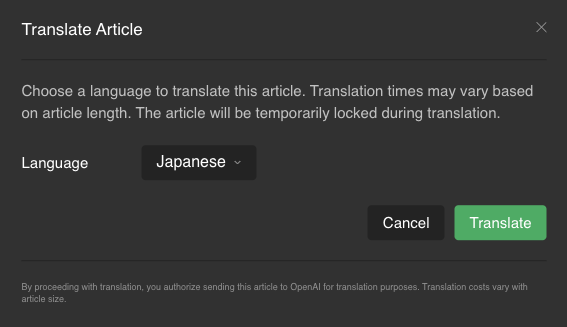
Translating the entire edition
If you would like to translate the entire edition, follow these steps:
- Navigate to the edition overview
- Select Duplicate for the edition you wish to translate:
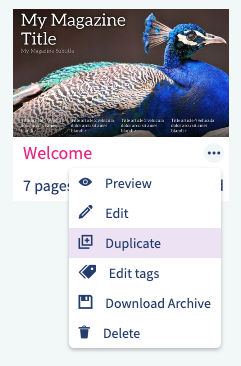
- Within the duplicate edition dialog, select a language and enable translation:
- After clicking 'Duplicate', you will get notified of the progress.
Last modified:
 @H5mag
@H5mag