Image area
The image area is an area that contains a single image. You can set an image by clicking on the "settings" button on the bottom left corner. You can create highly visual publications by freely positioning image areas with for instance transparent PNG images over other content.
The "Alt text" field allows you to set an alternative text that is used by search engines and screen readers for visually handicapped users. The best way to determine what the "Alt text" would be is to read the text as if there was no image. It is perfectly acceptable to leave the field empty if there if the image is not essential for understanding the text.
See the page working with images for more information about best practices.
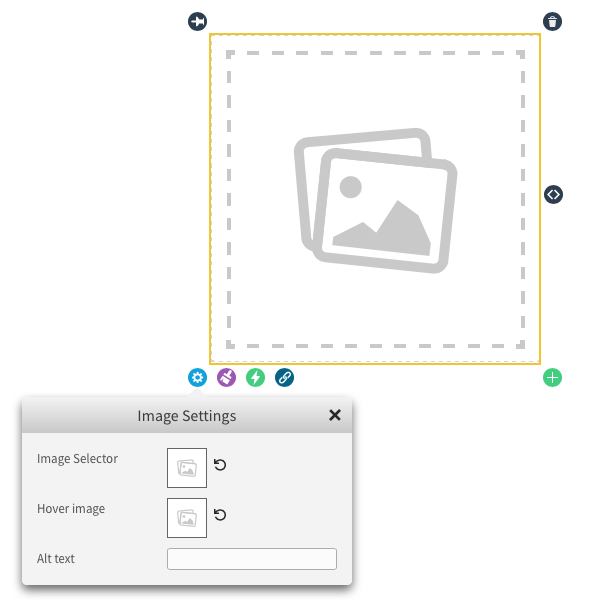
Last modified:
 @H5mag
@H5mag