Audio player
The Audio Player area allows you to create a simple button which when clicked will play an audio file. You can add the audio file using the Assets tab or directly within the area. We recommend using MP3 files for maximum compatibility on all browsers and for fast loading speeds.
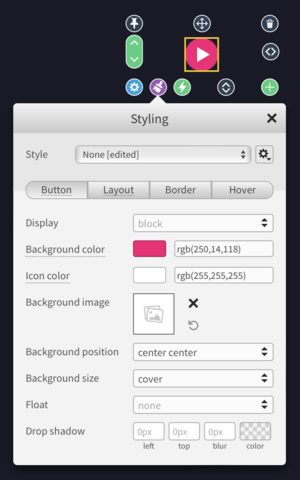
When playing, the icon in the player turns from Play into Pause. After the audio has finished, the Play icon will return into view, allowing the user to repeat the audio file.
You're able to tweak the colors of the button using the Styling balloon, using the Background color and Icon color properties.
Last modified:
 @H5mag
@H5mag