Translate module
Setup
To begin using the Translate Module in your H5mag project, we need to enable it for you. This feature is currently available to Enterprise subscribers only. Please contact us if you are interested.
Overview
The Translate Module is a powerful tool that allows you to easily translate your entire magazine or specific pages into multiple languages using OpenAI's language models. Whether you're looking to reach a global audience or just need translations for specific articles, our module simplifies the process and delivers accurate translations quickly.
Note: While our translation module leverages advanced AI technology to provide high-quality translations, it's important to remember that AI can occasionally make mistakes, such as missing a single translation. We recommend reviewing the translations to ensure they meet your expectations.
Getting started
Once the translate module is enabled for your project, you can follow these steps:
Prerequisites
- OpenAI API Key: You need an active OpenAI API key to use this module. If you don’t have one, you can sign up on the OpenAI website to get your API key.
Setup 1: activate for all users of your organization
- Once logged in, click on your avatar in the top right corner.
- Click on My Account
- On the My Account page, you can enter your OpenAI Key.
Setup 2: activate for a single project
- Once logged in, click on a project
- Click on Settings
- On the Settings page, you can enter your OpenAI Key.
Using the Translate module
You can use the translate module in two ways:
Translating a single article
- Open the magazine editor
- In the bottom left corner, you'll see a three dots icon.
- Click the icon and select Translate Article
- This opens a dialog where you can choose any language to translate the article to.
- After clicking 'Translate', you will get notified of the progress. If you make edits whilst we are busy translating, you can either choose to cancel the translation or confirm it but then you'll lose the unsaved changes.
(If you are not satisfied with the translation, note that you can always revert to the previous version)
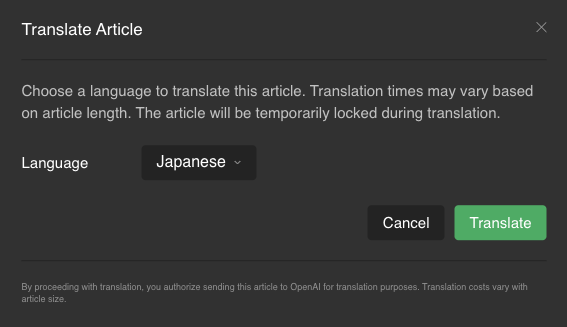
Translating the entire edition
If you would like to translate the entire edition, follow these steps:
- Navigate to the edition overview
- Select Duplicate for the edition you wish to translate:
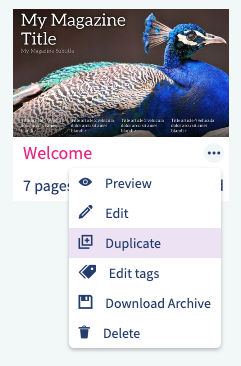
- Within the duplicate edition dialog, select a language and enable translation:
- After clicking 'Duplicate', you will get notified of the progress.
 @H5mag
@H5mag