Shopping plugin for Magento
We have developed an open source plugin for Magento webshops that implements H5mag's e-commerce API.
Get the plugin for Magento
Install the plugin
To install the Magento plugin, go to plugin page at Magento Connect and copy the extension key, and paste it into Magento Connect Manager.
Configuring the shop
Setting up the shop involves the following steps:
- Open the Edition Settings and click the "Shop" tab.
- Check the checkbox "Shop integration is enabled".
- Choose "Magento" as shop type.
- Enter the base URL for your shop (main domain).
- Enter the product URL: your base URL followed by "
/h5magshopapi?id={{productID}}". - Enter the checkout URL: your base URL followed by "
/h5magshopapi/checkout". - Enter the locale (for formatting of prices).
- Enter the shipping costs.
- Enter the shipping cost treshold (minimum order amount to get free shipping).
- Select the currency you want customers to pay with.
- Click the button "Save shop settings" to save the settings.
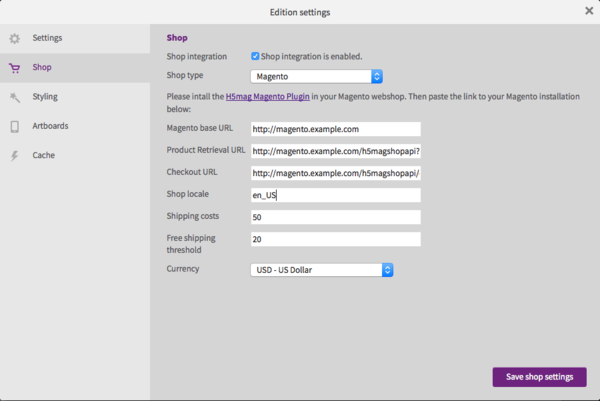
Creating a product area
In order to add products from your store, you need to create a product area template. You can copy the example code from the linked page.
Adding products
After you have created a product area you can add it to your magazine, just like any other area. The area has a halo button where you enter the product ID.
The product information will be now displayed in the magazine, and readers will be able to add the products to the shopping cart.
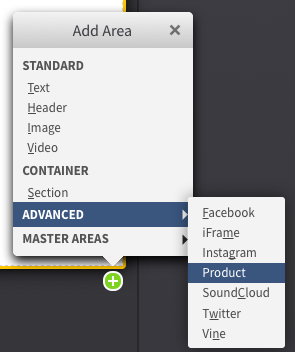
Last modified:
 @H5mag
@H5mag