Notifications progress & history
Once you have requested to send a notification we queue the notification for sending. You can find the status of your notification in your notification status page. Here you can view the status and how many e-mails and push notifications are sent.
Overview
Your notification status page could look like the following:
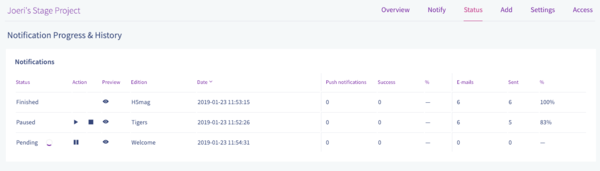
The page contains information about how your notification is doing. The queue will start all pending notifications as soon as possible.
Actions
You can pause or stop the notification you were trying to send. When pausing you will stop the progress and can pick it up later. When stopping you will terminate the process and it won't be able to start again.
If you continue a paused notification your request will be processed as soon as possible (typically within in a minute).
Preview
Every notification has the option to be previewed. This way you can make sure that you send the right notification to your subscribers. Only the e-mail notification is available as preview.
 @H5mag
@H5mag