Feedback Module
Setup
In order for your H5mag project to start using the feedback module you will need to let us enable it for you. It is currently available to Enterprise subscribers. Please contact us if you are interested.
This page contains information about the feedback module, question types, and tips.
About
The feedback module is an easy-to-use and powerfull tool that allows you to create everything from simple contact form to complicated surveys. All the data are stored and displayed in in an organized dashboard.
Question types
A form exists out of different question types, these question types are customizable.
Textfield
A Textfield is a simple text input. You can choose between a single or multi line input.
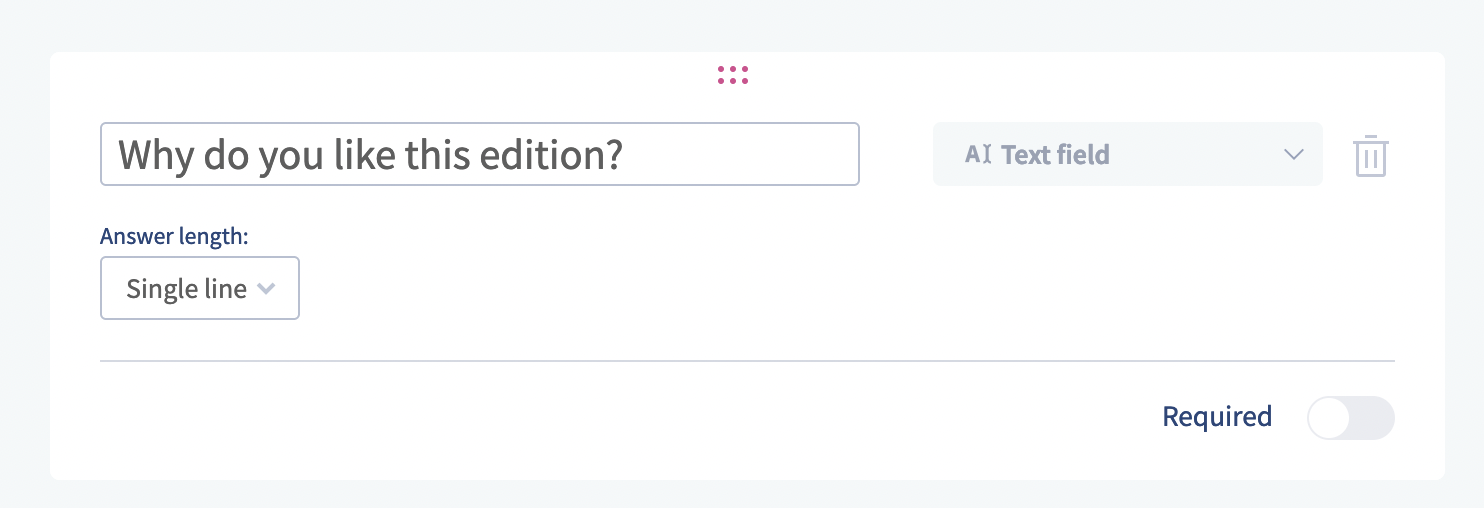
Preview textfield (singe and multi line)
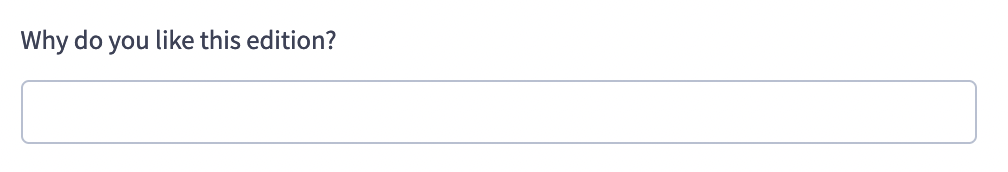

Multiple Choice
A multiple choice question exists out of multiple answers. Do your possible answers contain a lot of text use this question type instead of the select. You can add an answer by clicking on the “+ Add answer” button. If you want to remove an answer, click on the “x” icon on the right side.
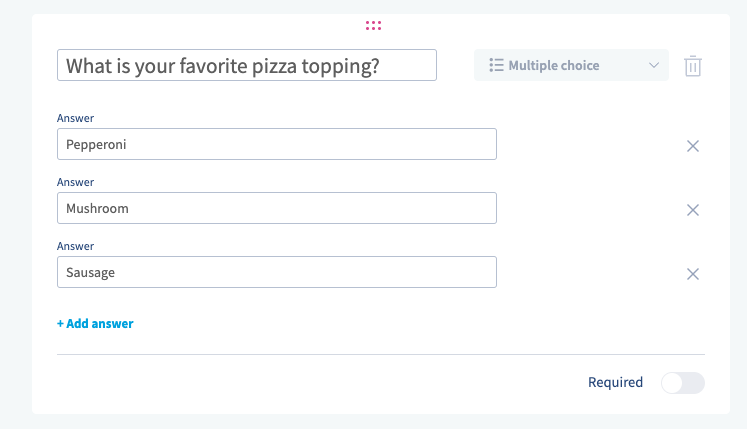
Preview multiple choice question
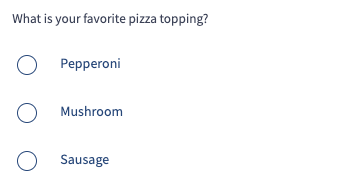
Select
A select question type is comparable to the multiple choice question, but a select input is more suitable for short answers and the user can only select one answer.
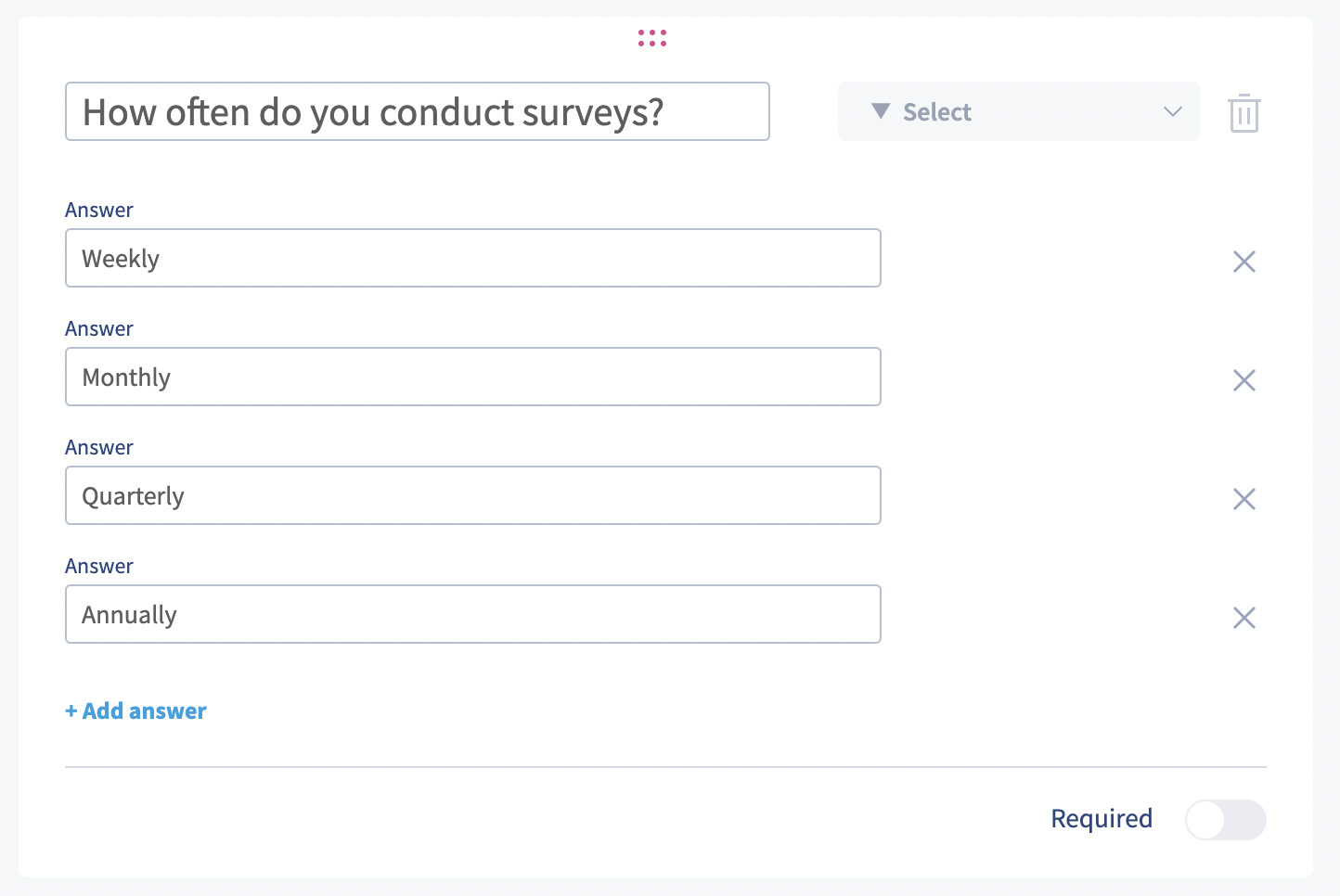
Preview select question
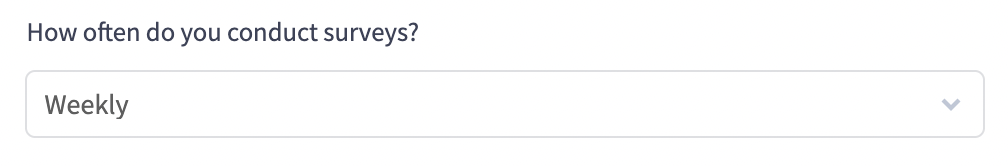
Rating
A rating question can exists out of thumbs up/down or stars from 1 to 5.
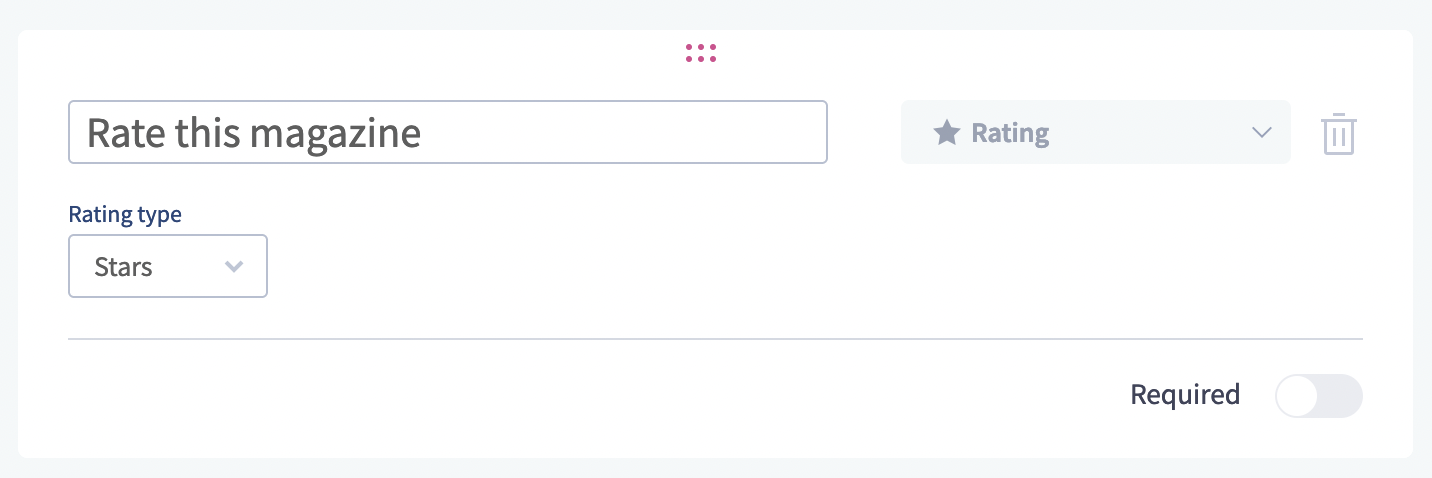
Preview (like/dislike and stars) rating question

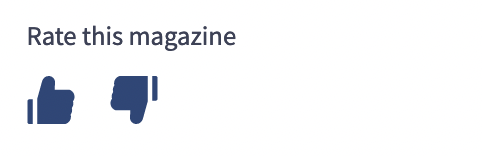
Description
Description is not a question but a fixed text element which can be placed between questions.
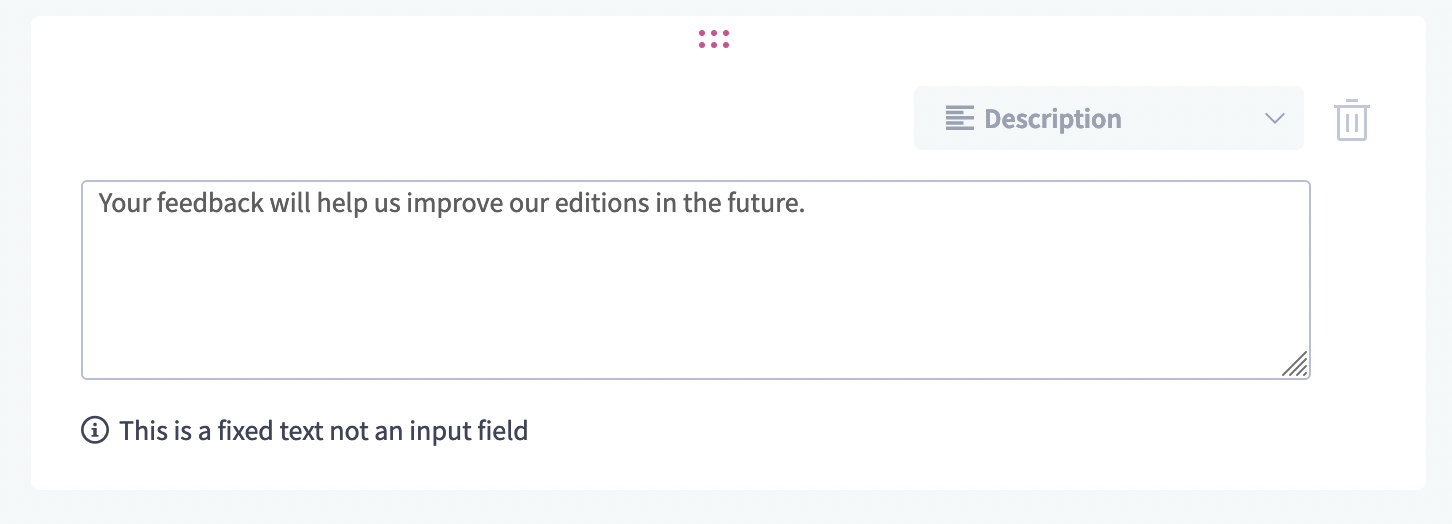
Checkbox
When a checkbox is required the reader must mark the checkbox before submitting a form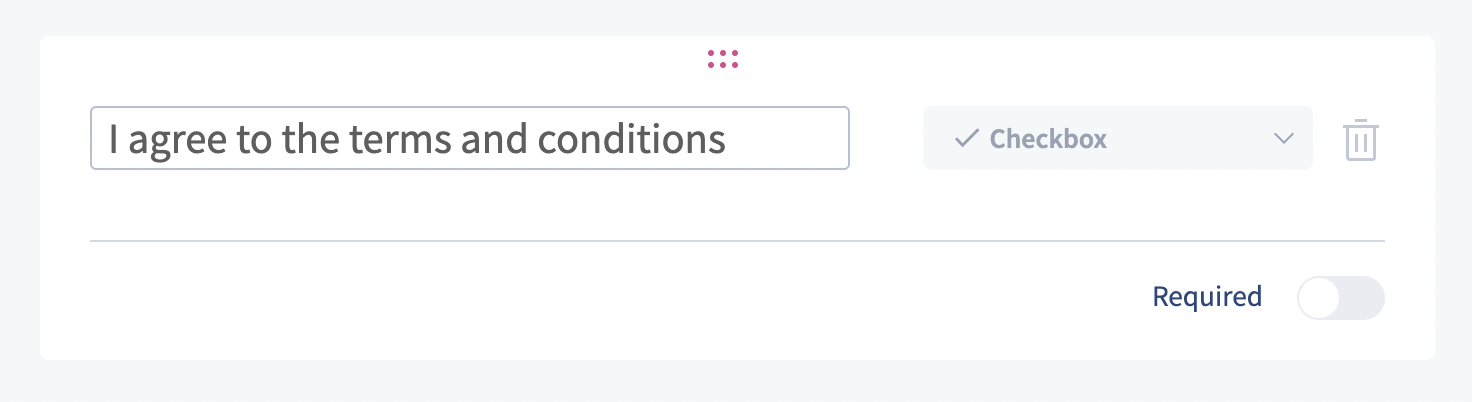
Preview checkbox question
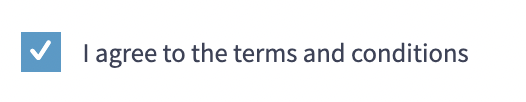
An email question looks the same as the textfield except it contains an email validation check.
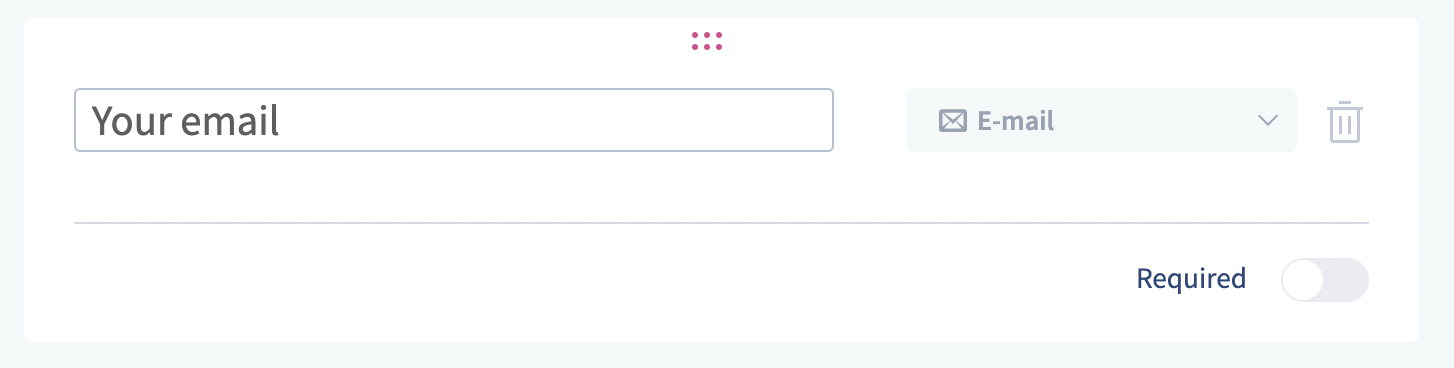
 @H5mag
@H5mag