Email notifications
When a reader subscribers to your project he or she will have to enter their e-mail. This e-mail will be used when you decide to send e-mail notifications when a new edition of your project releases. The e-mail notification will notify the subscriber that there is a new edition ready to be read.
The e-mail notification will make sure your subscribers engage more with your project. This way your new editions will gain more readers.
Confirmation e-mail
Upon subscribing your subscriber will receive a confirmation e-mail. This e-mail has by default almost the same layout as the notification e-mail. The e-mail will thank your new subscriber for subscribing and will contain information about your latest published edition.
Layout default
The default layout of a notification e-mail contains the following items:
- Project logo
- Headline
- Message
- Edition image
- Edition button (links to edition)
- Footer
A notification e-mail can look like the following:
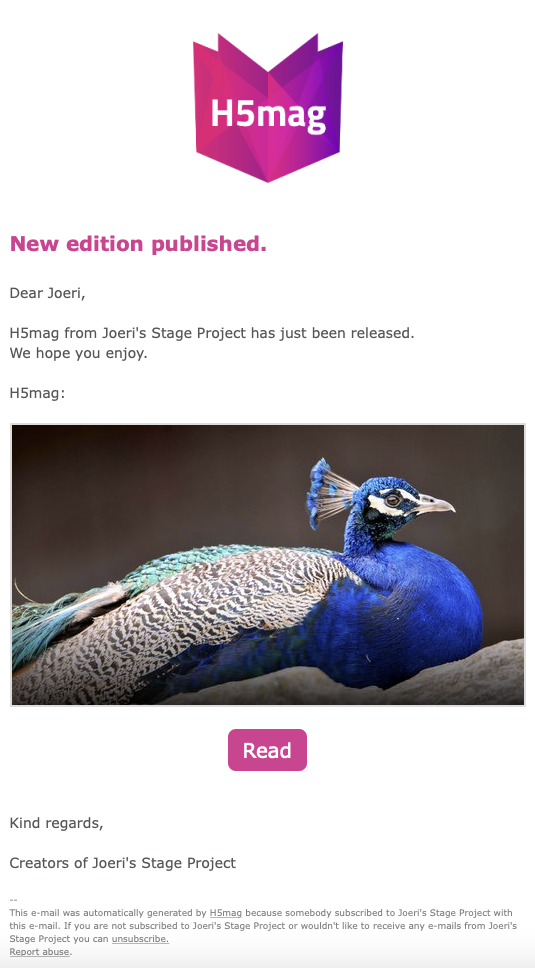
All the items in the e-mail can be changed to your needs. You can change these items in your subscriber settings or when sending a notification.
Custom Layout
If you don't like the default layout, you can always decide to make your own. We give you the option to upload your own custom HTML e-mail to use for sending notifications. You can upload your custom HTML e-mail in your subscriber settings or when sending a notification.
Keep in mind that e-mail clients are very unreliable and might break the layout of your e-mail, so follow email design best practices.
 @H5mag
@H5mag